Tutorial 4: Image pool
Tutorial 4: Image pool
Starting
With Kandid you can manage images and there chromosomes in an pool. This is independent from the populations. You can exchange images between populations using this image pool.
Click on the “pool” button in in the population window to start the pool window.

Pool window showing images of scalar expressions.
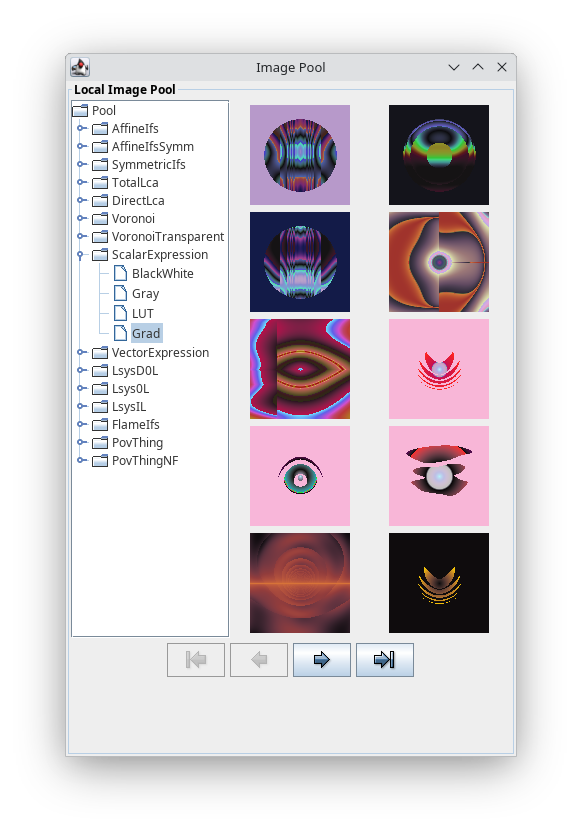
Adding images
Images are added indirectly to the pool. Always when you export an image it is automatically added to the image pool.
Using images
You can drag images from the pool to one of your populations. The destination population should be of an appropriate calculation type and color schema. Drag the new image from the pool and drop it over a population.